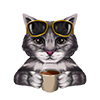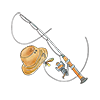I am so excited.
I was asked to review an app … The Ultimate US Public Campground Project (which I will review soon) – and I noticed Modesitt Software had another app called the KOA Finder and I really wanted to check that one out.
I am so excited! I know I already said that .. Ask me why .. I’ll tell you why …
When we traveled from Southern California to South Dakota to see Mount Rushmore, we stayed at KOA’s.
On our first leg of the drive home, we drove from Custer State Park to Grand Junction, Colorado taking appx. 11-12 hours. When I had booked the KOA, it looked pretty close to the freeway … but it turned out to be 3-4 miles off the freeway. This might not sound like a big deal, but when your husband has just driven 12 hours and is tired and he had hoped the KOA was right next to the freeway (like two others we stayed at) …
Well, I would have been able to grab my phone and check my KOA Finder App !!! I could have looked to see if there was a KOA closer to the freeway a town or two away .. or if this was our best choice.
Now, you might say that I could have just looked at the KOA website. Yes .. I could have done that. So, let’s put the two to a test ..
Grabbed phone
Opened Safari and got to a new page
KOA – Find a KOA Campground, let it use my current location.
waiting waiting waiting … I see a map of the United States … hmmm … enlarge map, zoom in … nothing yet … little red dots are starting to show up for locations … I can’t make the address on the side bigger … can’t even read it … here is my screen shot –
Versus this new app –
Grab my phone
Tap on the app
Use my current location
The map enlarges very nice .. no jumping around.
Tap on the KOA symbol, Location and phone number, tap on the blue arrow … more info!
Did I say I’m excited?
Did I get paid to write this review? I guess you can say that … I was given the app … it costs 99 cents. I’m honest in my reviews.
and … I asked for the Starbucks locator app 🙂 I will be reviewing that app on my other blog – Stories From My Day in a few days.